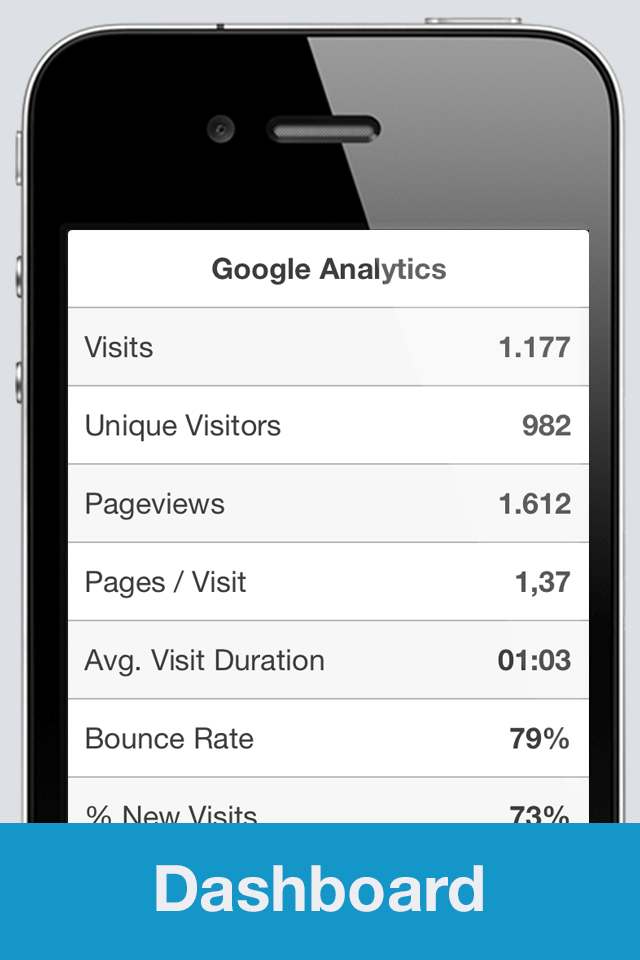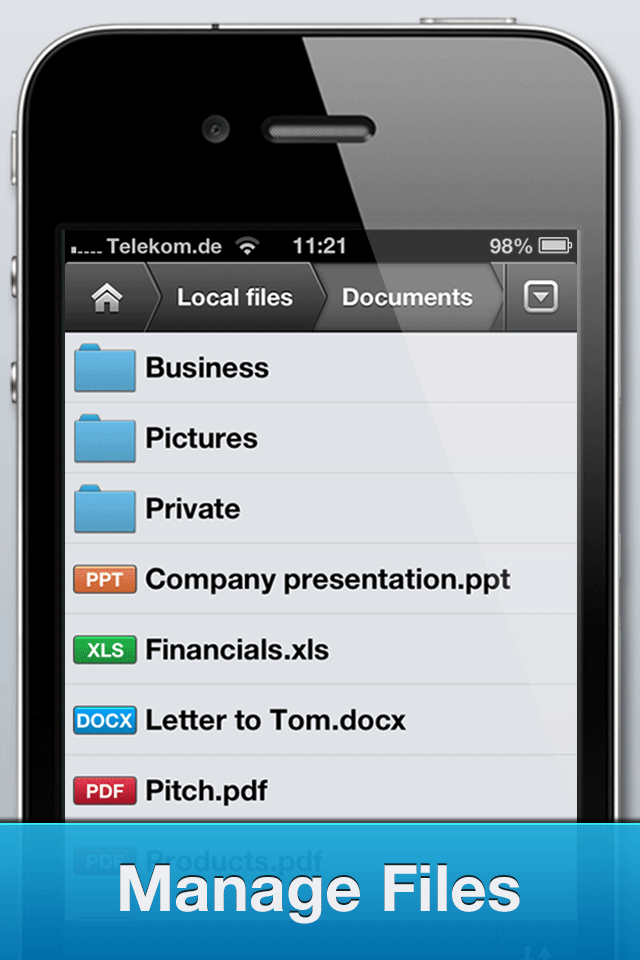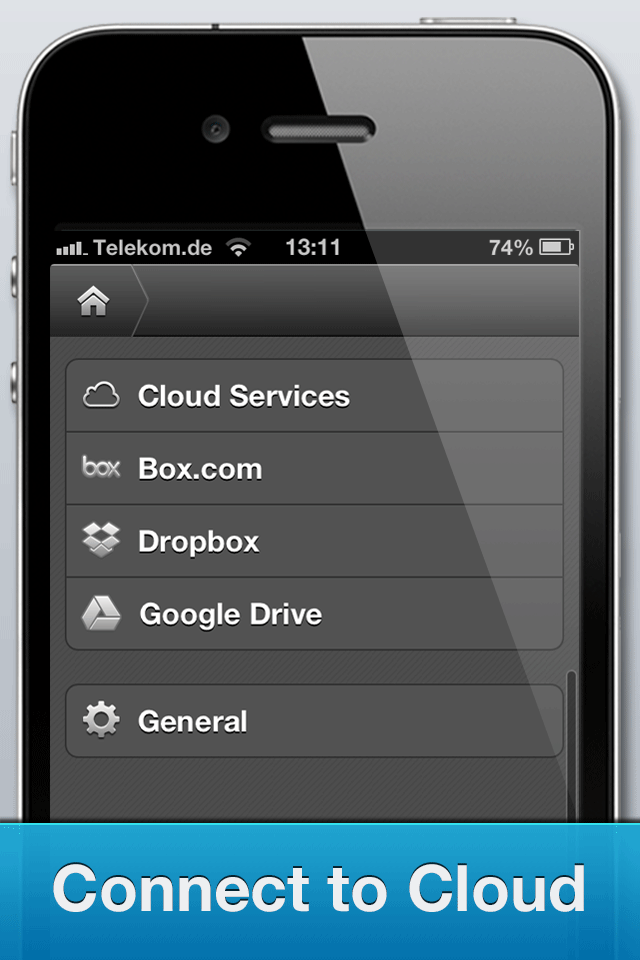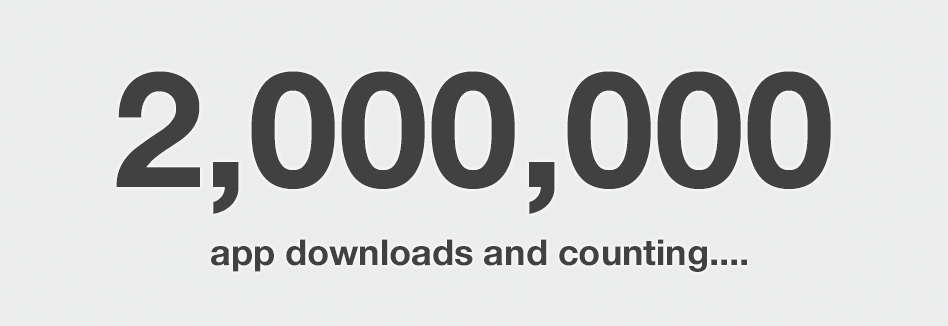Ranger military watch face featured on Google I/O
We are super stoked that our Ranger military watch face for Android Wear 2.0 has been featured in the keynote presentation at Google’s annual developer conference (Google I/O). We have been working in close collaboration with Google to make this happen and a special thanks goes out to the whole Android Wear team at Google which was extremely supportive.
Android Wear 2.0 release
Ranger watch face was demoed in order to illustrate the new complications API, which will be available with Android Wear 2.0.
As stated on the Google developer blog: “Complications are bite-sized pieces of information displayed to users directly on the watch face. Android Wear now has a system-wide framework to enable any app to show data on any watch face that implements the API. As an app developer, you can choose to publish your data to a wide variety of watch faces and make it easier for users to launch your app from the watch face. As a watch face developer, you can rely on data from a rich ecosystem of Wear apps without having to worry about sourcing it yourself.”
What this means for watch face developers
This makes the life of watch face developers a lot easier as we do not have to source, implement and update different APIs, which are used in our watch faces. Overall you can expect that functions / information points which are accessible via complications can be flexibly chosen by the user. From a design perspective, watch face designers can decide either to rely on standard graphical components (such as icons), which are provided by the complications data provider or they can design their own complication designs for the different complications types, which gives designers all the freedom they need.
Ranger watch face on the Play Store
This version does not yet include the complications feature, but we are working hard to have it ready once the complications API goes live. The current version of Ranger military watch face can be downloaded here.