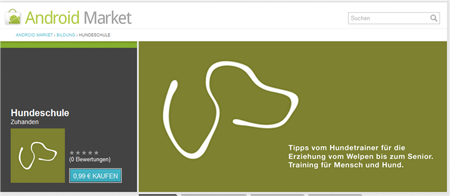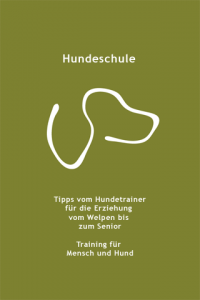We are approaching the finishing line in programming Presentation Link. Above you can find the introduction video to the iPad app.
With Presentation Link you can seamlessly mash pdfs, images, videos and web content into a truly touch-enabled, mobile presentation experience.
Whether you use your iPad for one-to-one presentations or in front of a large audience, Presentation Link will always be a reliable companion for bringing your point across. The smart pre-rendering in the app ensures that the slides are at your fingertips when you need them, not a second later. The app also works great with extremely large presentations or high resolution images and videos. Presentation Links can easily be shared with your audience, customers or fellow workers using Dropbox, email or iTunes shared folder. VGA and HDMI output allows you to show your presentation to a larger audience via an external screen, TV or projector.
The key feature however is the ability to set hyperlinks that allow you to seamlessly mash pdfs, images, videos and web content right on your iPad. With just a few taps your presentations will become truly interactive and engaging. The strength of Presentation Link really comes to play in real-time or non-linear presentations such as sales pitches or show and tell presentations.
We agree with one of our users: “Presentation Link is like a Hypercard for presentations on the iPad and a must-have for every presenter”